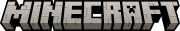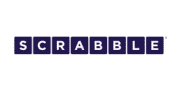PICTIONARY® VS. AI FREQUENTLY ASKED QUESTIONS
Setup and Gameplay
What devices are compatible with Pictionary Vs. AI?
Pictionary Vs. AI requires a device with a camera and an internet browser:
- Chrome (v. 100-114)
- Safari (v. 15-16.5)
- Firefox (v. 100-113)
- Edge (v. 100-114)
- Samsung Internet (v. 19-21)
Where can I play?
Pictionary Vs. AI works best with indoor lighting and no glare or shadows on the erasable boards.
I don’t hear any sounds.
Make sure your device is not in Silent mode, sounds are enabled in the game, and the volume is at an appropriate level.
I lost my markers. Can I still play?
Yes. For best results, use erasable markers with rounded tips and dark ink.
Do I need to keep the erasable boards clean?
Yes. For best results, wipe each board clean with a damp cloth between rounds. Be sure to clean boards completely before putting the game away.
Can I scan multiple images at once?
No, only one image can be scanned at a time.
We love family game night! Can kids play?
Kids can play! This is a family game meant to be played with kids and adults, together.
I see on the package this is for ages 8+. Why?
Pictionary Vs. AI requires reading and drawing. While all the words are appropriate for ages 8+, younger children may need help with the definitions of certain words.
Why didn’t the AI recognize my drawing?
The AI in the game was trained to recognize simple drawings using Google’s Quick, Draw! data. Keep it simple!
Can I cast the game to my TV?
You must have a compatible streaming device that is able to cast Pictionary Vs. AI from your smart device onto your TV. You can cast using an Apple TV, Chromecast, or other similar streaming device.
To see gameplay on your TV, you will need to “mirror” your device’s screen through a streaming device. For this to work, your mobile device must be compatible with your streaming device. See the links below.
Screen Mirroring Compatibility:
iOS Device
- Apple TV - YES*
- Roku - NO
- Chromecast - NO
- Smart TV - NO
Android Device
- Apple TV - NO
- Roku - YES**
- Chromecast - YES***
- Smart TV - Refer to TV Manufacturer Documentation
**Roku Support ***Google Support
Additionally, it is possible to display your mobile device screen on a TV using an HDMI cable. A compatible adaptor is also required.
Privacy and Safety
Is any personal data (e.g., information that can directly identify a person, such as name, email, etc.) collected?
No personal data is collected or stored as part of this game.
How is this game able to guess my drawings?
Pictionary Vs. AI leverages Google’s Quick, Draw! artificial intelligence that’s been trained with millions of user-submitted drawings. Pictionary Vs. AI pairs this AI data with computer vision to look at and guess the drawings.
Was Pictionary Vs. AI designed for kids?
Yes, Pictionary Vs. AI was designed with children’s privacy in mind and complies with applicable privacy laws and regulations.
Does Pictionary Vs. AI store my images?
No. No images are collected or stored by the Pictionary Vs. AI game or Mattel.
Does the AI in the game learn from my images?
No. The AI in the game does not learn from your images.
I’m concerned about privacy, especially when it comes to AI. Does this game protect my privacy?
Pictionary Vs. AI was designed with privacy in mind, especially children’s privacy. The game does not collect or store your personal information. Pictionary Vs. AI has been certified by ESRB Privacy Certified.
What does the AI in the game see?
Pictionary Vs. AI only sees drawings on the Pictionary Vs. AI erasable boards. It does not see or recognize people or other drawings.
What images can the AI in the game recognize?
The AI in the game can only recognize images of the Pictionary Vs. AI clues, which have been designed for kids ages 8+. It cannot learn new images or words.
Is your web app secure?
Our web app is hosted by Netlify, which is ISO 27001 and SOC compliant. Netlify has active DDoS mitigation, monitoring for traffic pattern anomalies and spikes, and effectively controls for them as needed. For more information, go to https://www.netlify.com/security/